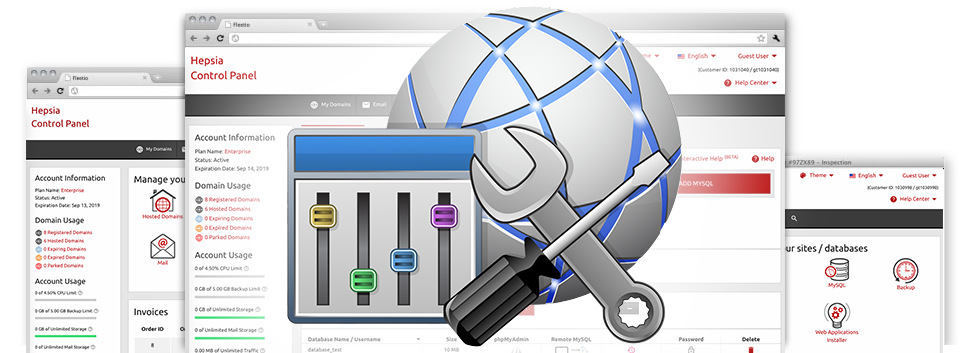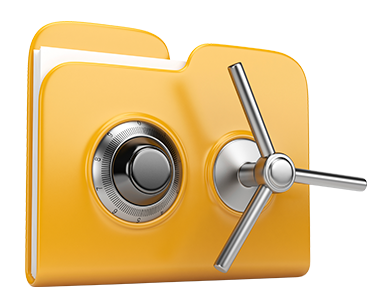We’ve bundled a considerable amount of Advanced Resources in the ServerAct Website Control Panel. These tools can assist you to do easy jobs for instance protecting a directory by using a security password and also more elaborate ones like, as an example, changing the PHP version of your account. Even though the duties they are doing are different, all the Advanced Resources have one similarity. They are extremely well–designed and call for virtually no particular capabilities from you.
Hotlink Protection
Secure yourself from bandwidth theft
Whenever you produce authentic content for use on your web site, you will need to guard it from individuals who desire to use it without having your agreement. Because of this, we’ve integrated a unique defensive software tool within the ServerAct Website Control Panel. ServerAct’s Hotlink Protection tool is designed to shield all visuals within your web site from being employed in any publications without having your approval.
The instrument is actually uncomplicated, without the need of configuration necessary in any way. All you should conduct is just determine which domain name to defend and trigger the service.
.htaccess generator
Auto creation of .htaccess files
With the help of the .htaccess file, it’s easy to take control of your site – create redirections, establish username and password guarded directories, etc. Through the ServerAct Website Control Panel, it’s easy to make unique .htaccess files applying our strong .htaccess Generator.
You don’t need to know anything with regards to .htaccess files in order to use our .htaccess Generator. Only state the adjustments you would like to produce employing the tool’s simple point–and–click user interface and it will easily generate the needed code on your behalf.
IP blocking
Prevent malevolent IPs out of your website
If you want to stop a spammer from reaching your web site, an online troll from your discussion forum or, possibly a a stack of IPs flooding your website, it’s best to take full advantage of ServerAct’s easy–to–use IP blocking tool. It allows anyone to easily block an IP address or an entire IP variety from ever being able to access your website.
ServerAct’s IP Blocking tool is definitely intuitive. All you have to actually do is type in, the IP address (or addresses) you want to bar and then click the action button. All of the IP addresses you have typed in can be block for good at once.
PHP configuration
Change the PHP rules for your website
The ServerAct Website Control Panel provides the option to speedily affect the PHP release for your personal website hosting account. You can actually choose between old PHP editions up to the most up–to–date stable PHP release. We’ve put together an intuitive interface that permits you to alter the PHP release as often as you like. Then the release you’ve chosen is going to be used right away.
Regardless of what PHP release you select, you will have complete control in the php.ini file – the PHP settings file for your website hosting account. You can quickly alter a lot of common options, modify the whole php.ini file or quickly revert all modifications and also set things to their standard condition.
Cron Jobs
Develop automatic planned tasks
If there is a survey you need to perform each day, or if there are numerous automated tasks you want your site to perform, then cron jobs are actually what you require. Through the ServerAct Website Control Panel, it’s easy to develop and handle all types of cron jobs. We’ve got produced a hassle–free method to set up a cron job. It takes just one minute for any completely new job to get scheduled for execution.
Cron jobs are available with our cloud hosting packages. Every single of them includes a varied amount of cron jobs. Extra cron jobs are offered as an update if you want.
Password Protection
Good way to guard your data
If you’d like to build a spot inside your web site that is visible just to the folks you choose, it is easy to take advantage of the Password Protection instrument. Working with it you can quickly create a password protected directory that’ll be protected and accessible just to you and anybody else who you share the sign in details with.
The directory will be secured automatically and nobody else will be able to check out precisely what is on the inside. You will be the one individual who’ll be competent to alter or switch it unless you opt to authorize other customers to access it.
URL redirection
URL re–direction with just a few mouse–clicks
From the ServerAct Website Control Panel, it is easy to instantly direct your domain name to another area through the help of ServerAct’s URL Redirection instrument. It is truly user–friendly – everything you should make is specify where your site should be linked to. No need for any kind of .htaccess files, PHP redirections whatsoever, DNS settings, etc. to be made. Your site will be redirected towards the new place instantly.
You are able to revoke the domain name re–direction at any time. What you need to complete is navigate to the URL Redirection tool and disable the website redirection. Your domain will rapidly begin going to its primary location.