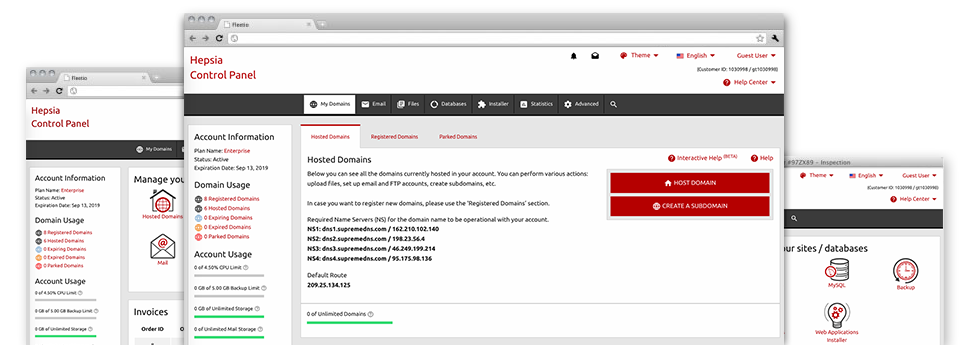The does–it–all Domain Name Manager solution, provided within the Website Control Panel can indeed do everything. It enables you to handle multiple domain names with no trouble, within the exact same location you maintain your websites and billing. Plus it aids you to instantaneously switch from one to the other without losing any changes.
Multiple Domain Name
Manage Whois, name servers, customized DNS
Irrespective of how many domains you may have, you can easily command them all with only a mouse click within the ServerAct Domain Name Manager! You can easily alter the WHOIS data, modify the name servers as well as integrate custom DNS records to as many domain names as you wish right from your Website Control Panel.
By employing the Domain Name Manager, you’ll get direct access to the files of your domain names and will also be able to change the included mailboxes on top of that. Moreover, it will be possible to monitor the web statistics for each of your domains. The bulk option helps you register and then renew multiple domains at the same time.
DNS Records
Full DNS management
Via the Domain Name Manager interface, it will be easy to quickly modify valuable DNS records for domains, registered or transferred to your cloud hosting account. You will be able to speedily set up custom: A, AAAA, MX, SRV, CNAME, TXT, etc. records, alter them at a later date as well as revert all the way to the default values in case you are not satisfied with a certain adjustment.
At any time, it is possible to register your own name servers – dns1.your–domain.com and dns2.your–domain.com to boost your brand name recognition between users.
Domain Parking
Park as many domains as you desire
From the Website Control Panel, you are able to register appealing domain names and also park them on the web until you populate them with web content or sell them to another person at a bargain price. Whenever you park a domain name, you can pick to reroute your domain to a template web page (’Under Construction’ webpage if you’re planning to use it for a site, alternatively a "for sale" web page in case you want to trade the domain) or to a totally functional site.
You can maintain a domain name parked for so long as you prefer! From the Domain Name Manager, it’s possible to modify the ’parked’ position of domain and attach it with a site with only a mouse click.
Redirect Your Domains
Point your domain names to additional web addresses
Through the Domain Name Manager, you can forward a domain to another domain name no matter whether it is located in your cloud hosting account or some place else. With the simple to use interface, you simply need to opt for the domain you want to reroute and then specify the website url at which you need it to go to. In an effort to forward the domain name to your website hosting account, you need to pick the ’Host Domain’ button and allow a couple of seconds for the change to transpire.
Domain redirection is most needed in cases when you choose 2 diverse domains to open the identical website. In this case, you will possess one of the domain names set with the web content and the additional domain name directed to the very same content.
Whois Privacy Protection
Safeguard your personal data
Your personal domain name registration info is freely available by rule. The good news is, there’s a method to stop it from exhibiting on the internet by making usage of WHOIS Privacy Protection! Using this type of service, your WHOIS data will not present online if someone else makes a WHOIS search for your domain name.
Then again, when someone truly must get in touch with you about your domain name, they could work with the email classified by the WHOIS data and we’ll forward it to you instantly.
SSL Services
A have to have for each and every e–store
In the event you operate a online store that welcomes online payments or if you possess a customer sign in location in your website, you should consider installing an SSL Service for it. It’s a quick option to encrypt the link amongst the website as well as your visitors, so that the info transmitted just like charge card details and login info is protected. From our Domain Name Manager, it’s easy to get a fresh SSL certificate for your personal web site.
An SSL certificate can be used only for one website. If you would like an SSL certificate for many different sites, you might take benefit of a Wildcard SSL certificate.